Hello my fellow friends!
The Internet is growing day by day and the new information keeps entering the web. As there are a lot of information, it becomes harder to follow and harder to stay updated. It consumes a lot of time to visit our favourite sites one by one to keep ourselves informed. We need to keep the necessary information in one place . Therefore, we can actually use RSS Feeds Readers.
At the beginning of Instructional Technologies & Material Design course, before we created our blogs, we talked about RSS Feeds,how to use them and why it is essential to use. We started to use RSS Feed readers throughout the academic year and as a task, we were assigned to share our experiences about RSS Feeds Readers. Before i tell you about my experience with RSS feeds Reader and the blogs that i follow, i would like to talk about RSS Feed.
What is RSS Feed?
RSS (Rich Site Summary) is a format for delivering regularly changing web content. Many news-related sites, weblogs and other online publishers syndicate their content as an RSS Feed to whoever wants it. It is easy to use and it solves the problem for people who regularly use the web.
What is this problem and how RSS Feed can solve this?
As I mentioned above, for people who use the web all the time,it is difficult to follow so many blogs and websites. RSS Feed allows them to easily stay informed by retrieving the latest content from the sites they are interested in. They save time by not needing to visit each site individually. Moreover, they ensure their privacy, by not joining every site’s email newsletter.
How can we use RSS Feed?
It is very simple to use. You can use web-based readers such as Feedly, Bloglines, Flipboard or Pocket. If you don’t prefer a web-based reader, you can find other platforms. You can choose from numerous RSS Feed Reader programs such as FeedReader, AmphetaDesk or Feed Demon and download them.
RSS Feed Readers and I
I chose a web-based reader as i didn’t want to download a program on my computer . I think that web-based ones are a lot quicker than the program ones. You can add your web-based reader in your bookmark and with just one-click, you can follow and read your favourite news and blogs. Thus, Pocket is very suitable if you prefer this type of reader as it has an extension for the web browsers. Before this assignment i used to use Flipboard and Pocket unconsciously which means that i didn’t know that i was using an RSS Feed reader. But, this time i wanted to try something else and use the RSS Feed with its full potential, i wanted to follow more education-oriented blogs so i chose Feedly and i was really impressed by its simple interface. The site is very easy to use and you can collect the sites you follow under a category.
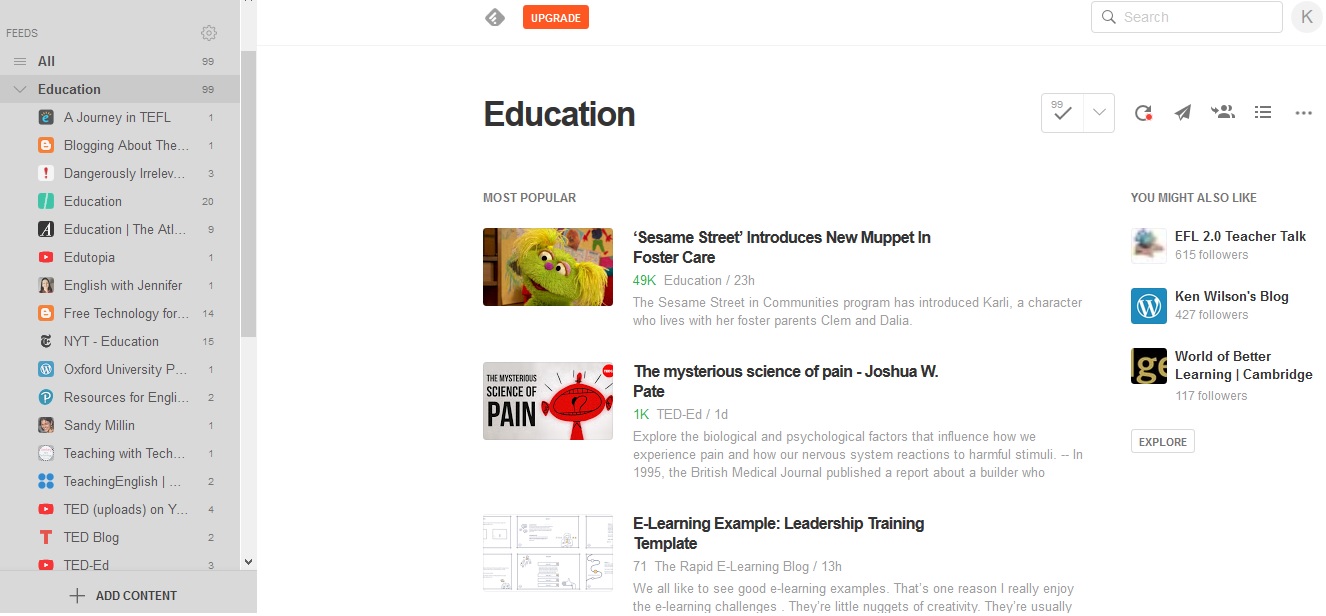
I mostly follow educational content in Feedly and one of my favourite blogs is Free Technology for Teachers. I am more aware of the use of technology in ESL/EFL classes thanks to our course and I’m trying to find information as much as possible, from integration of technology to technological tools. The blog suggests various of activities with technological tools and how can Ss and Ts can use them. In addition, in this blog you can also see some alternatives for certain features of a technological tool if they are removed.

I do believe that every ELT teacher can benefit from this blog as its content isn’t only limited to activities with technology but so many review of technological tools, how to use them, how to solve issues related to the tools etc. We’re not technology experts and sometimes certain tools are too complicated to use , this blog facilitates them. The tips and suggestions are efficient as well. If you’re an ELT teacher or an EFL/ESL student, follow this blog and I’m sure you will enjoy it.
To sum up, using RSS Feed Reader is helpful in so many ways. As you’ve seen, it is very easy to keep track of the content from your favourite sites. I really do enjoy using Feedly on a daily basis and i feel like I’m reading more thanks to Feedly. I absolutely suggest everyone to try RSS Feed Readers. Trust me, you won’t regret it!
Thanks,
K.